Control Overview
The controls for Covert Cosmos went through several redesigns. Originally, the game was going to be full 3D movement, but in order to solve some design problems, this was changed to control setting constrained to a 2D plane. The final controls are heavily inspired by the classic game Asteroids, but includes camera controls. All of these control schemes are based on my own design and programmed by me.
3D Control Schemes
This game originally started as a full 3D movement space game, and there were several character control iterations considered. Ultimately, this was scrapped in order to simplify level design and provide greater control of visual information provided to the player. However, the design decisions made in this phase did influence the final 2D controls.
At the very beginning we started with the idea of making the stealth game a first person flight simulator. Immediately, this caused many problems with player visual information due to the limited view given to the player. Due to the fact that awareness of enemy positions is crucial to stealth game core mechanics, we decided that it was not the best course of action to move forward in that direction. So we began by designing several third-person control schemes.

The first control scheme is very simple. The forward, left, and right keys add a thrust force to your velocity in that direction based on the camera's viewpoint. One of our core mechanics is drifting around while moving. Early on, we wanted the controls to reflect that, so the player is intended to only tap thrust in any direction. We felt that this control scheme was too difficult to slow down with, and changing directions quickly is a bit jarring and feels unrealistic. We felt that the right and left controls also worked against the mechanic of thrusting against your velocity to slow down.
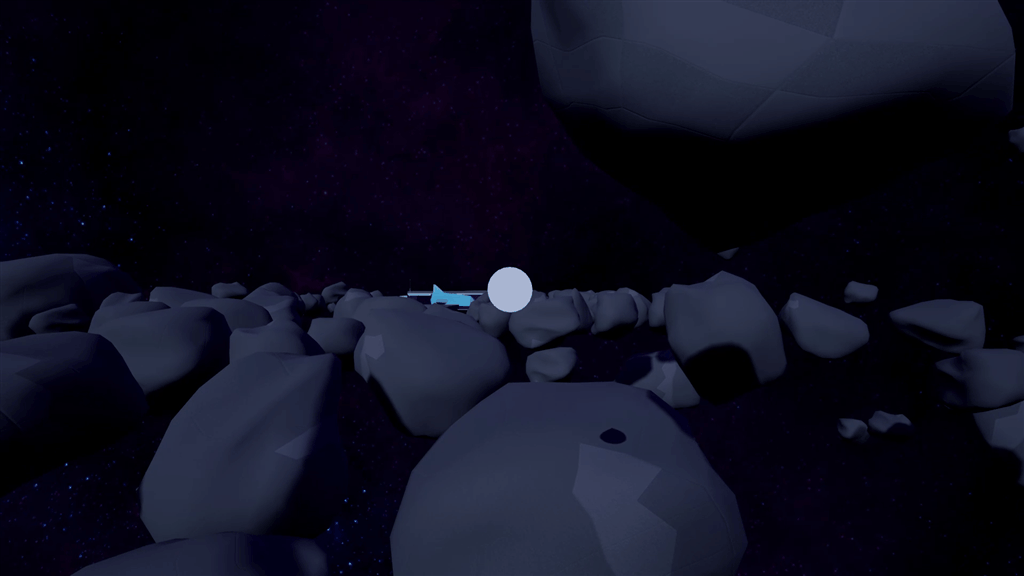
The second control scheme was build and designed separately to and alongside the first. I wanted to provide my team with options in terms of control and I made sure to have two initial options. This control scheme is the first of the "Engine Toggle" control schemes. The basic idea is that the player toggles the power to their engine, and as long as the engine is on, the player would move forward based on the camera. We felt that this control scheme was more fluid and felt more realistic than the first control scheme despite player control being less direct, but toggling the engine didn't feel very good. It also still had the issue of controlling speed.
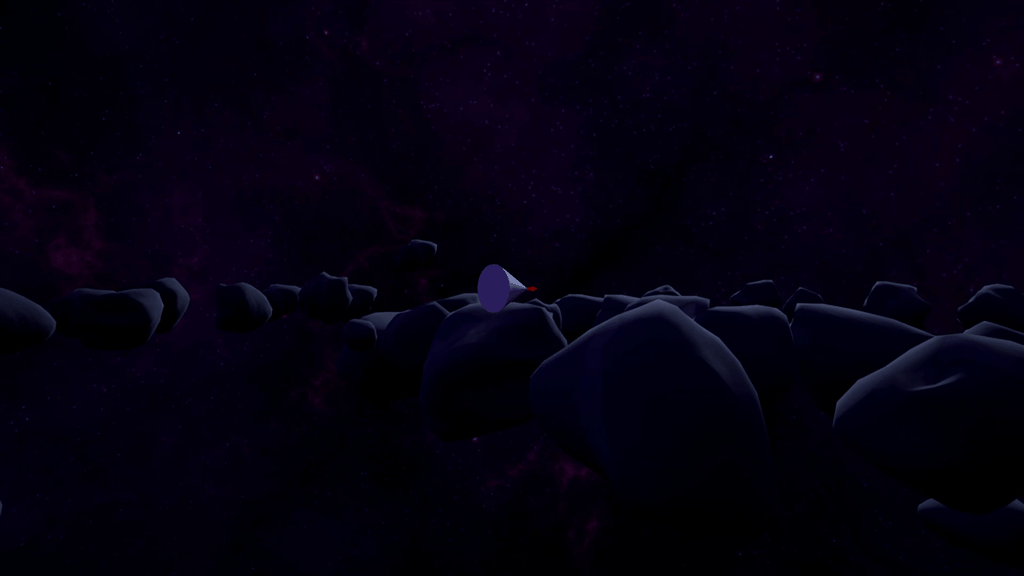
The third control scheme is similar to the first; however, the left and right controls have been removed. We felt this control scheme felt a lot more clear how you were supposed to interact with a frictionless environment than the first; however, the movement was not as fluid as the second control scheme and didn't feel quite as good. This is also the first time we saw implementation of the Airbrake mechanic. We felt that in all of these control schemes, the common problem was controlling your speed. Originally, the Airbrake acted as more of a hard emergency brake than in the final controls.
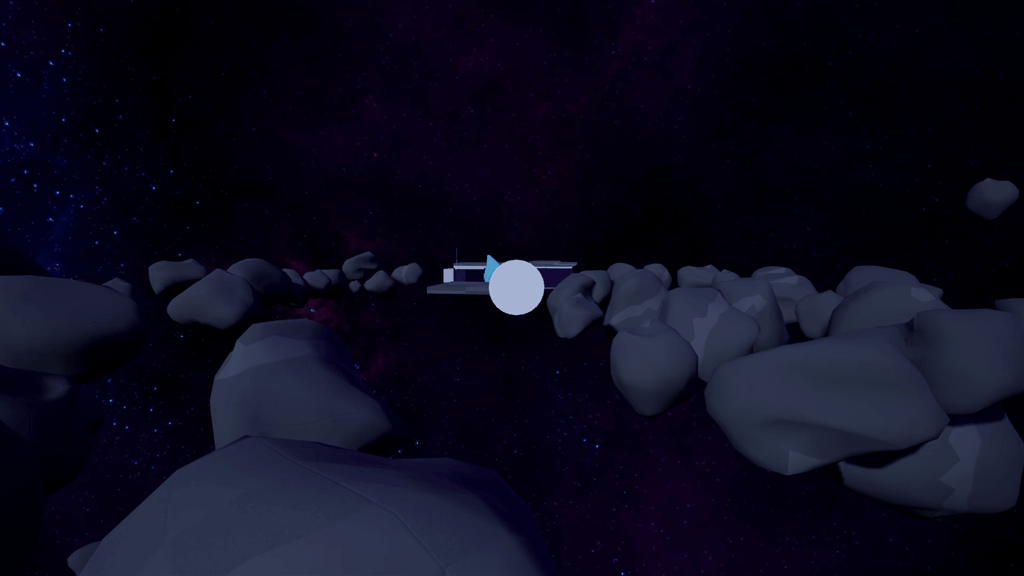
The last two control schemes are a bit more experimental. This one uses the baseline from the engine toggle scheme (the second), but adds some controls commonly seen in some flight simulator games. This one uses three speed settings. The idea was to give the player more control over their forward momentum. The controls use the shift key as a primary "boost" and the up key as a secondary "hyperdrive" so to speak. We liked the boost mechanic, but felt that this control scheme actually gave too much control over speed. Due to the fact that flying without the boosts was so slow, it trivialized the drifting.
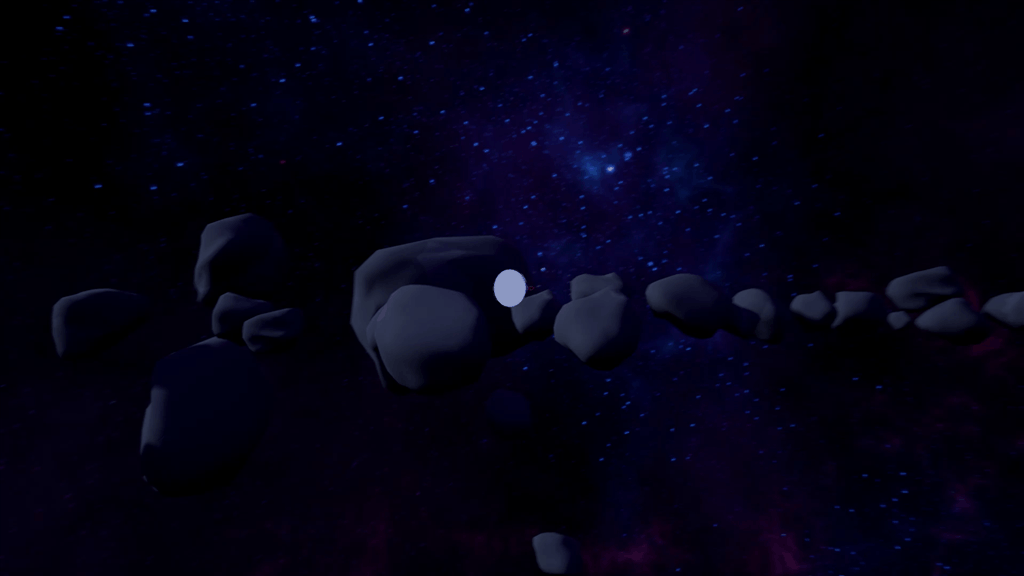
The last control scheme is my personal favorite of the 3D set. This control scheme also uses the engine toggle mechanic and a boost mechanic, but adds a complexity inspired by another space game called "GoD Factory: Wingmen." In GoD Factory, you fly through space in a third person flight simulator with unlocked rotations, but the mechanic I wanted to take was the "Drift Boost." In GoD Factory you are able to temporarily cut off your engines, reorient your ship and boost in the new direction. This allows for tight turning angles and quick U-turns. The control scheme I built works with this principal in mind, but does things more on the pace of our game (GoD Factory is a high-speed action space combat game). Basically, you can toggle your engine like before, boost with shift, and if you hold space you turn your engines off temporarily. The drifting we felt worked the best with the core mechanic, and felt good to use. The result was a 3D control scheme we were fairly happy with, that felt good to use, and had the amount of player control that we wanted. Ultimately, had we moved in the direction of 3D, this would have been the baseline for the control scheme we would use.
2D Control Schemes
Partway through the design of the 3D control schemes, we decided to explore some 2D control options. The prospect of 2D was discussed fairly early on, and it would simplify our workload significantly compared to the 3D options.

Due to the core drifting mechanic, I immediately thought "Asteroids." The first 2D control scheme is heavily inspired by the classic game "Asteroids" and follows the same principals. The left and right buttons rotate your ship, and the forward button thrusts in the direction the ship is facing. This control scheme also includes the airbrake from the earlier 3D control schemes. We liked this control scheme immediately, but I like to explore our options. Due to the difficulty of the "Asteroids" controls for some players, I decided to build the control scheme below to see how the team felt about it. Ultimately, we decided to move forward with this control scheme. Due to time constraints and the small size of the team, we decided we may not be able to deliver large 3D levels that were balanced enough. Due to the freedom 3D movement allows, we would have much more control over where the player goes and better predict which paths they will take.
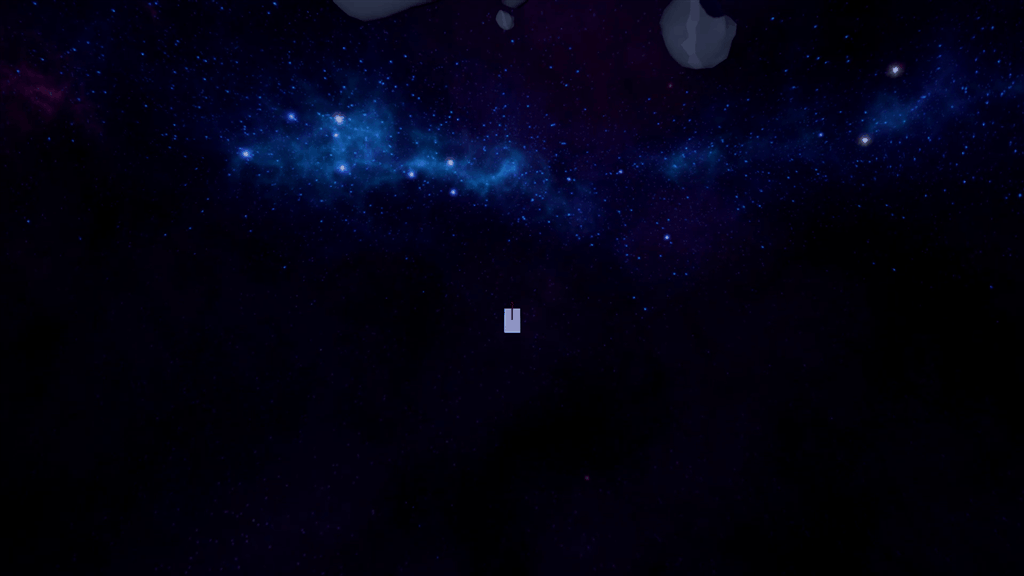
This control scheme was designed to simplify and take the difficulty out of the 2D controls. The left, right, up, and down buttons all rotate the player and thrust in that direction based on the camera's view. Ultimately, we decided this simplified the controls too much, but I decided to keep it on hand in case we decided the game was really hard due to the Asteroids controls.
Final Result
